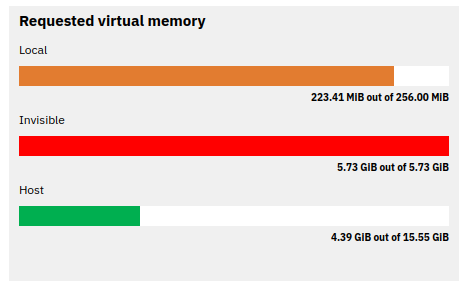Disclaimer: Take everything in this post with a grain of salt as I'm still early on my journey and I'm still learning.
This post describes how to render skyboxes with minimal memory bandwidth all we need is the skybox texture to sample from, the inverse of projection and view matrices. I will describe the process using Vulkan API as that's what I'm using.
What Is A Post Processing Pass
It's a pass where we render a big triangle that covers the screen and we sample form a texture and apply various effects on our image.
How Do We Do it
We make use of the GPU doing some work for us the GPU clips everything outside the normalized space so if we managed to render a big triangle covering the whole screen what we get is a quad which is better than the traditional way of doing it with 2 triangles making a quad as we invoke a draw call with 3 vertices instead of 6.
Creating vertex buffers in Vulkan is a lot of boilerplate code and it's kind of annoying so storing the vertices in the vertex shader or generating them is a much better way.
The Pipeline Creation
this is what our input state could look like, empty without any vertex input
VkPipelineVertexInputStateCreateInfo emptyInputState {
.sType = VK_STRUCTURE_TYPE_PIPELINE_VERTEX_INPUT_STATE_CREATE_INFO,
.vertexAttributeDescriptionCount = 0,
.pVertexAttributeDescriptions = nullptr,
.vertexBindingDescriptionCount = 0,
.pVertexBindingDescriptions = nullptr,
};
also, the vertices are in clockwise order so if you want to cull, cull the counterclockwise face.
Vertex Shader
Here is what our vertex shader could look like.
Note that here we do the inverse of the normal transformations because we generate the vertices in the normalized space and we want it world space the inverse view is there because we want to reverse the camera rotation we are only multiplying by the rotation part of the matrix when we convert it to mat3 (discarding the last column and row).
// code for push constants or uniform buffers
...
layout (location = 0) out vec2 o_uv;
layout (location = 1) out vec3 o_view_dir;
void main() {
o_uv = vec2((gl_VertexIndex << 1) & 2, (gl_VertexIndex & 2));
gl_Position = vec4(o_uv * 2.0f + -1.0f, 0.0f, 1.0f);
o_view_dir = mat3(push.inv_view) * (push.inv_proj * gl_Position).xyz;
}
Fragment Shader
Here is what our vertex shader could look like.
Note that we normalize the view direction as it's a direction and should be normalized and then sample the cube map using the view direction. If we are using an equirectangular image as our skybox we need to convert the view direction to uv space of the image and then sample from it.
vec2 direction_to_spherical(vec3 dir) {
float phi = atan(dir.z, dir.x);
float theta = acos(dir.y);
float u = 0.5 - phi / TAU;
float v = 1.0 - theta / PI;
return vec2(u, v);
}
vec3 lin_to_rgb(vec3 lin) {
return pow(lin, vec3(1.0 / 2.2));
}
layout (location = 0) in vec2 i_uv;
layout (location = 1) in vec3 i_view_dir;
layout (location = 0) out vec4 o_color;
void main() {
// If your skybox is a cubemap
vec3 view = normalize(i_view_dir);
vec3 color = texture(cubemap, view).xyz;
// If it's an equirectangular we have more work to do
vec2 uv = direction_to_spherical(view); // calc the uv's
vec3 color = texture(equirectangular, uv).xyz; // use them
// o_color = vec4(i_uv.x, i_uv.y, 0.0, 1.0);
// o_color = vec4(view, 1.0);
color = lin_to_rgb(color);
o_color = vec4(color, 1.0f);
}
Rendering Loop
Now we can just bind the pipeline and issue a draw call with vertexCount = 3 just like
vkCmdBindPipeline(cmd_buf, VK_PIPELINE_BIND_POINT_GRAPHICS, fullscreen_pipeline);
vkCmdDraw(cmd_buf, 3, 1, 0, 0);
Further Improvements
We can also use the stencil buffer to only draw the pixels that aren't covered saving further computation also, we can do this with the lighting pass if we are doing deferred rendering because we have access to the depth buffer we can just check if the depth is the maximum value we draw the skybox or we can check the position image and see if there's anything there, this might hurt the performance as we usually want all the threads to do the same thing to benefit from the GPU's SIMT(Single instruction, multiple threads).
Some Ideas
While reading 3D Graphics Rendering Cookbook by _Sergey Kosarevsky and Viktor Latypov_they implemented a simple animation making use of VK_EXT_descriptor_indexing extension by creating frames array in the GPU and then indexing through them to create an animation, what if we did the same to the skybox so I loaded up multiple frames of a HDRI time-laps and indexed through them. here are the results:
Note that you probably don't want to do skybox animation that way because the memory usage is very high and to get a good-looking skybox you need an image with a very high resolution, I'm loading 120 6K frames each of them is 74mb that's more than 8gb here's the memory usage according to Radeon Memory Visualizer it used all of my GPU heap and 4gb of my main memory which something you probably don't want. this is basically playing a video but most likely in the worst way possible.